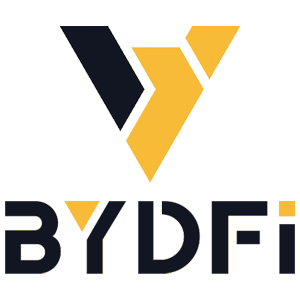How to Trade Crypto and Withdraw on BYDFi
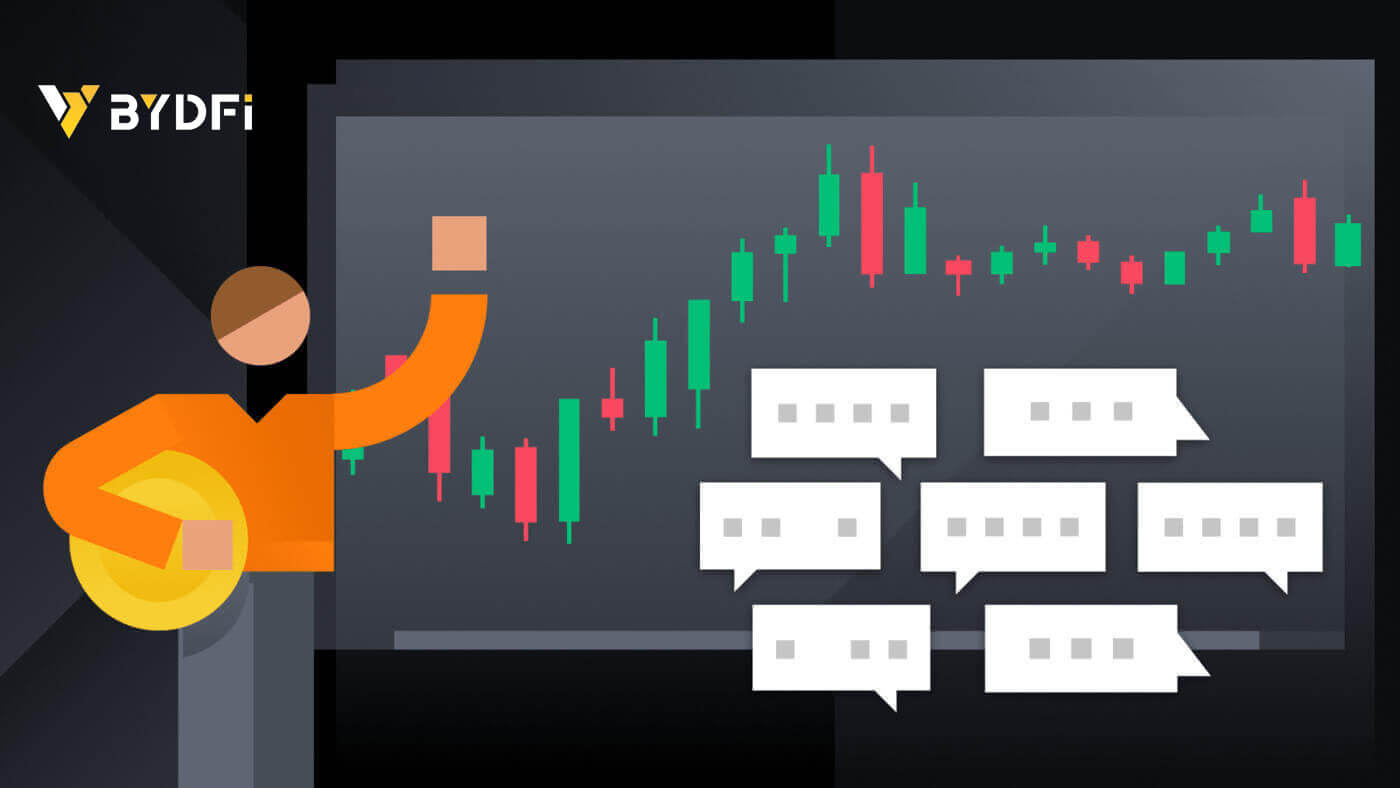
- Language
-
العربيّة
-
简体中文
-
हिन्दी
-
Indonesia
-
Melayu
-
فارسی
-
اردو
-
বাংলা
-
ไทย
-
Tiếng Việt
-
Русский
-
한국어
-
日本語
-
Español
-
Português
-
Italiano
-
Français
-
Deutsch
-
Türkçe
-
Nederlands
-
Norsk bokmål
-
Svenska
-
Tamil
-
Polski
-
Filipino
-
Română
-
Slovenčina
-
Zulu
-
Slovenščina
-
latviešu valoda
-
Čeština
-
Kinyarwanda
-
Українська
-
Български
-
Dansk
-
Kiswahili
How to Trade Cryptocurrency on BYDFi
What is Spot trading?
Spot trading is between two different cryptocurrencies, using one of the currencies to purchase other currencies. The trading rules are to match transactions in the order of price priority and time priority, and directly realize the exchange between two cryptocurrencies. For example, BTC/USDT refers to the exchange between USDT and BTC.
How to Trade Spot On BYDFi (Website)
1. You can access BYDFi’s spot markets by navigating to [Trade] on the top menu and selecting [Spot Trading].
 Spot trading interface:
Spot trading interface:

2. BYDFi provides two types of spot trading orders: limit orders and market orders.
Limit Order
- Choose [Limit]
- Enter the price you want
- (a) Enter the amount of BTC you want to buy or sell
(b) Choose the percentage - Click [Buy BTC]

Market Order
- Choose [Market]
- (a) Choose the amount of USDT you want to buy or sell
(b) Choose the percentage - Click [Buy BTC]

3. Submitted orders remain open until they get filled or are canceled by you. You can view these in the “Orders” tab on the same page, and review older, filled orders in the “Order History” tab. Both these tabs also provide useful information such as the average filled price.

How to Trade Spot On BYDFi (App)
1. You can access BYDFi’s spot markets by navigating to [Spot].

Spot trading interface:

2. BYDFi provides two types of spot trading orders: limit orders and market orders.
Limit Order
- Choose [Limit]
- Enter the price you want
- (a) Enter the amount of BTC you want to buy or sell
(b) Choose the percentage - Click [Buy BTC]

Market Order
- Choose [Market]
- (a) Choose the amount of USDT you want to buy or sell
(b) Choose the percentage - Click [Buy BTC]

3. Submitted orders remain open until they get filled or are canceled by you. You can view these in the “Orders” tab on the same page, and review older, filled orders.

Frequently Asked Questions (FAQs)
What are Fees on BYDFi
As with any other cryptocurrency exchange, there are fees associated with opening and closing positions. According to the official page, this is how the spot trading fees are calculated:
| Maker Transaction Fee | Taker Transaction Fee | |
| All Spot Trading Pairs | 0.1% - 0.3% | 0.1% - 0.3% |
What are Limit Orders
Limit orders are used to open positions at a price that’s different from the current market price.

In this particular example, we have selected a Limit Order to buy Bitcoin when the price drops down to $41,000 as it currently trades at $42,000. We have selected to buy BTC worth 50% of our currently available capital, and as soon as we hit the [Buy BTC] button, this order will be placed in the order book, waiting to be filled if the price drops down to $41,000.
What are Market Orders
Market orders, on the other hand, are executed immediately with the best available market price – this is where the name comes from.

Here, we’ve selected the market order to buy BTC worth 50% of our capital. As soon as we hit the [Buy BTC] button, the order will be filled immediately at the best available market price from the order book.
How to Withdraw from BYDFi
How to Sell Crypto through Cash conversion
Sell Crypto through Cash conversion on BYDFi (Web)
1. Log in to your BYDFi account and click [Buy Crypto].
 2. Click [Sell]. Select the fiat currency and the amount you want to sell. Choose your preferred payment method then click [Search].
2. Click [Sell]. Select the fiat currency and the amount you want to sell. Choose your preferred payment method then click [Search].
 3. You will be redirected to the third-party website, in this example we will use Mercuryo. Click [Sell].
3. You will be redirected to the third-party website, in this example we will use Mercuryo. Click [Sell].

4. Fill in your card details and click [Continue].

5. Check the payment details and confirm your order.

Sell Crypto through Cash conversion on BYDFi (App)
1. Log in to your BYDFi App and click [Add funds] - [Buy Crypto].


2. Tap [Sell]. Then select the crypto and the amount you want to sell and hit [Next]. Choose your preferred payment method and click [Use BTC Sell].


3. You will be redirected to the third-party website. Fill in your card details and confirm your order.



How to Withdraw Crypto from BYDFi
Withdraw Crypto on BYDFi (Web)
1. Log into your BYDFi account, click [Assets] - [Withdraw].

2. Select or search the crypto you would like to withdraw, enter [Address], [Amount], and [Fund Password], and click on [Withdraw] to complete the withdrawal process.

3. Verify with your email then click [Confirm].

Withdraw Crypto on BYDFi (App)
1. Open your BYDFi app, go to [Assets] - [Withdraw].

2. Select or search the crypto you would like to withdraw, enter [Address], [Amount], and [Fund Password], and click on [Confirm] to complete the withdrawal process.

3. Verify with your email then click [Confirm].

How to Sell Crypto on BYDFi P2P
BYDFi P2P is currently only available on the app. Please update to the latest version to access it.
1. Open BYDFi App, click [Add Funds] - [P2P transaction].


2. Select a tradable buyer, fill in the required digital assets by amount or quantity. Click [0FeesSellUSDT]


3. After the order is generated, wait for the buyer to complete the order and click [Release crypto].

Frequently Asked Questions (FAQs)
Why hasn’t my withdrawal arrived in the account?
Withdrawal is divided into three steps: withdrawal - block confirmation - crediting.
- If the withdrawal status is "Successful", it means that the transfer processing of BYDFi has been completed. You can copy the transaction ID (TXID) to the corresponding block browser to check the progress of the withdrawal.
- If the blockchain shows "not confirmed", please wait patiently until the blockchain is confirmed. If the blockchain is "confirmed", but the payment is delayed, please contact the receiving platform to assist you in the payment.
Common Reasons for Withdrawal Failure
Generally speaking, there are several reasons for the failure of withdrawal:
- Wrong address
- No Tag or Memo filled in
- Wrong Tag or Memo filled in
- Network delay, etc.
Checking method: You can check the specific reasons on the withdrawal page , check whether the address copy is complete, whether the corresponding currency and the selected chain are correct, and whether there are special characters or space keys.
If the reason is not mentioned above, the withdrawal will be returned to the account after failure. If the withdrawal has not been processed for more than 1 hour, you can submit a request or contact our online customer service for handling.
Do I have to verify KYC?
In general, users who have not completed KYC can still withdraw coins, but the amount is different from those who have completed KYC. However, if the risk control is triggered, the withdrawal can only be made after completing KYC.
- Unverified Users: 1.5 BTC per day
- Verified Users: 6 BTC per day.
Where I can see Withdrawal History
Go to [Assets] - [Withdraw], slide the page to the bottom.

- Language
-
ქართული
-
Қазақша
-
Suomen kieli
-
עברית
-
Afrikaans
-
Հայերեն
-
آذربايجان
-
Lëtzebuergesch
-
Gaeilge
-
Maori
-
Беларуская
-
አማርኛ
-
Туркмен
-
Ўзбек
-
Soomaaliga
-
Malagasy
-
Монгол
-
Кыргызча
-
ភាសាខ្មែរ
-
ລາວ
-
Hrvatski
-
Lietuvių
-
සිංහල
-
Српски
-
Cebuano
-
Shqip
-
中文(台灣)
-
Magyar
-
Sesotho
-
eesti keel
-
Malti
-
Македонски
-
Català
-
забо́ни тоҷикӣ́
-
नेपाली
-
ဗမာစကာ
-
Shona
-
Nyanja (Chichewa)
-
Samoan
-
Íslenska
-
Bosanski
-
Kreyòl